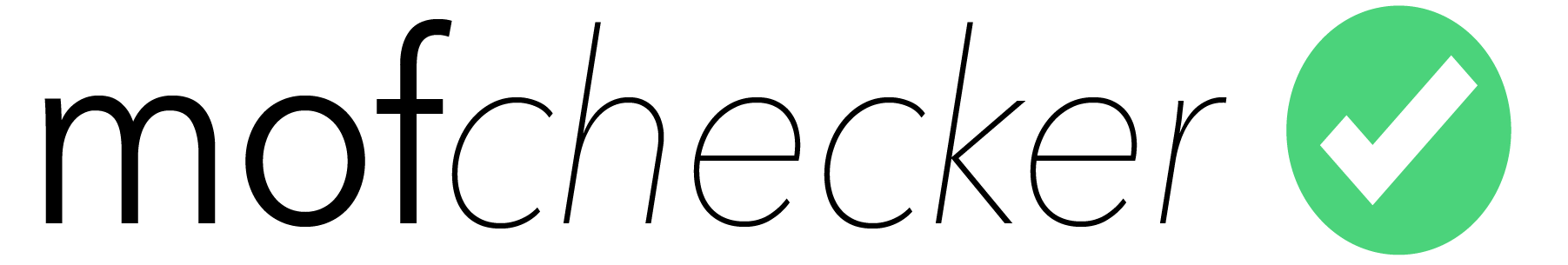Getting started with mofchecker¶
Installation¶
We recommend installing mofchecker in a clean virtual environment environment (e.g., a conda environment)
You can install the latest stable release from PyPi using
pip install mofchecker
or the latest development version using
pip install git+https://github.com/kjappelbaum/mofchecker.git
If you want to use the charge check (based on the EqEq method), you’ll need to install openbabel, for example using
conda install -c conda-forge openbabel
if you want to use the porosity check, you’ll need to have the network binary of the zeo++ library in your PATH. You can install it using
conda install -c conda-forge zeopp-lsmo
Running checks¶
To run all checks you only need the following code snippet
from mofchecker import MOFChecker
# starting from a pymatgen structure object
checker = MOFChecker(<pymatgen_structure_object>)
# alternatively, starting from a file
checker = MOFChecker.from_file(<path_to_file>)
check_result = checker.get_mof_descriptors()
check_result will be a OrderedDict in which the keys are the names of the checks and the values are the check results.
The “ideal”/”expected” values for the checks are defined in check_expected_values.